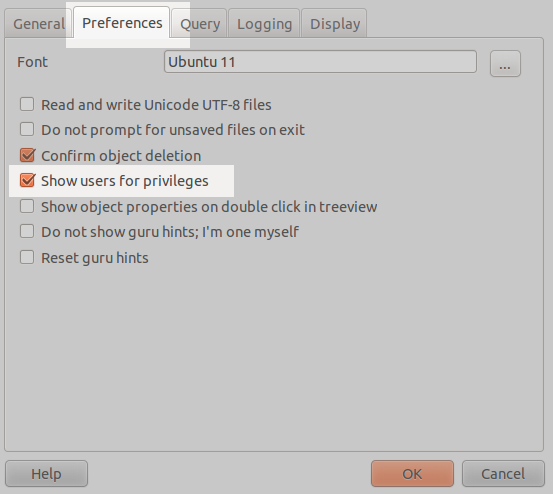Difference between revisions of "Showing login roles"
From ecology
(Created page with "By default, PgAdminIII only shows groups when modifiying the table privileges. If you want to share tables with individual users, you must change the PgAdminIII preferences to sh...") |
m |
||
| Line 6: | Line 6: | ||
# Go to the "Preferences" tab in the window, as highlighted in the figure below | # Go to the "Preferences" tab in the window, as highlighted in the figure below | ||
# Set the "Show users for privileges" option, as highligted in the figure below. | # Set the "Show users for privileges" option, as highligted in the figure below. | ||
| + | |||
| + | [[File:Pgadmin_show_users_for_privileges.png]] | ||
Latest revision as of 09:55, 28 November 2011
By default, PgAdminIII only shows groups when modifiying the table privileges. If you want to share tables with individual users, you must change the PgAdminIII preferences to show users when modifying privileges. This is a PgAdminIII setting, so you need to adjust it in your own installation.
To make PgAdminIII show users:
- Select "Options" from the File menu. A settings window will appear.
- Go to the "Preferences" tab in the window, as highlighted in the figure below
- Set the "Show users for privileges" option, as highligted in the figure below.